Google makes 2-Factor Authentication a lot Easier and Faster
Two-factor authentication or 2-step verification is an effective way to secure online accounts, but many users avoid enabling the feature just to save themselves from irritation of receiving and typing a six-digit code that takes their 10 to 15 extra seconds.
When it comes to data breaches of major online services like LinkedIn, MySpace, Twitter and VK.com, it's two-factor authentication that could save you from being hacked.
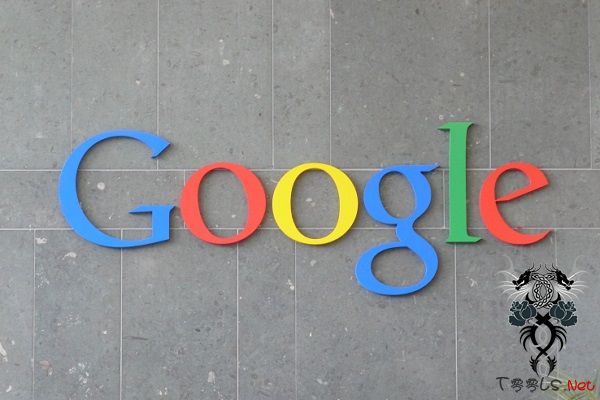
Two-factor authentication or 2-step verification is an effective way to secure online accounts, but many users avoid enabling the feature just to save themselves from irritation of receiving and typing a six-digit code that takes their 10 to 15 extra seconds.
Now, Google has made the 2-Step Verification (2FV) process much easier for its users, allowing you to login with just a single tap instead of typing codes.
Previously, you have had to manually enter a six-digit code received via an SMS or from an authenticator app, but now…
Google has introduced a new method called "Google Prompt" that uses a simple push notification where you just have to tap on your mobile phone to approve login requests.
Also Read: Google Plans to Kill your Passwords.
In other words, while signing in to your account, just enter your password, and you will get a pop-up message on your mobile phone asking you if you want to sign in. If you want, then press "Yes" and you're in.
How to Set Up Google Prompt
Here's how you can enable Google Prompt for your Google accounts:
Before enabling Google Prompt, first enable two-step verification for your Google account and you have already enabled two-step verification, you can skip this part.
Now, once you have enabled two-step verification, follow these simple steps that will just take a few second. All you need is an Android or iOS device nearby.
Then just follow the on-screen instructions and you're all set to go.
If you have an iPhone, you are required to download the Google Search app first and sign in before using Google Prompt. But, if you are an Android user, just update your Google Play Service
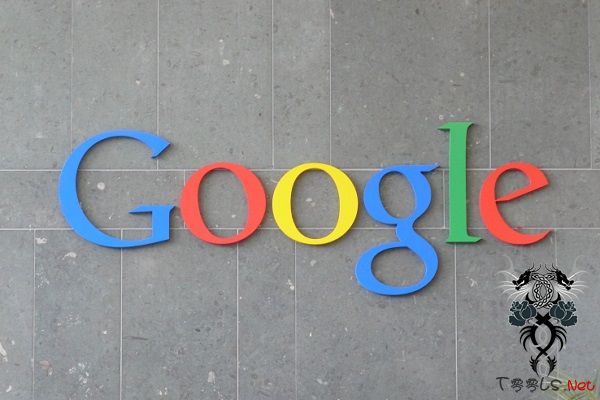
Two-factor authentication or 2-step verification is an effective way to secure online accounts, but many users avoid enabling the feature just to save themselves from irritation of receiving and typing a six-digit code that takes their 10 to 15 extra seconds.
Now, Google has made the 2-Step Verification (2FV) process much easier for its users, allowing you to login with just a single tap instead of typing codes.
Previously, you have had to manually enter a six-digit code received via an SMS or from an authenticator app, but now…
Google has introduced a new method called "Google Prompt" that uses a simple push notification where you just have to tap on your mobile phone to approve login requests.
Also Read: Google Plans to Kill your Passwords.
In other words, while signing in to your account, just enter your password, and you will get a pop-up message on your mobile phone asking you if you want to sign in. If you want, then press "Yes" and you're in.
How to Set Up Google Prompt
Here's how you can enable Google Prompt for your Google accounts:
Before enabling Google Prompt, first enable two-step verification for your Google account and you have already enabled two-step verification, you can skip this part.
Go to myaccount.google.com and sign in to your Google account.
Select 'Signing in to Google,' using 2-Step Verification.
Click on 'Get started' and enter your password once again.
Now provide your phone number you want to use for authenticating, and choose either an SMS or phone call for verification, and click on 'Try it.'
Enter the 6-digit code from the SMS or phone call and select 'Next.'
For setting up two-step verification, click 'Turn ON.'
Now, once you have enabled two-step verification, follow these simple steps that will just take a few second. All you need is an Android or iOS device nearby.
Under 'Set up alternative second step,' click on the Google prompt option
Add phone and click Get started.
Then just follow the on-screen instructions and you're all set to go.
If you have an iPhone, you are required to download the Google Search app first and sign in before using Google Prompt. But, if you are an Android user, just update your Google Play Service
评论6次
还是谷歌强
当涉及到数据泄露像LinkedIn,MySpace和Twitter和VK.com主要的在线服务,它的双因素身份验证,可以节省你被砍死。 双因素身份验证或两步验证,是确保网上帐户的有效方法,但是很多用户避免启用该功能只是把自己从接收的刺激保存和输入一个六位数代码,他们需要10到15秒多。 现在,谷歌已经取得了两步骤验证(2FV)过程变得更加容易为它的用户,让您只用一个水龙头,而不是输入密码登录。 在此之前,你不得不手动输入通过短信或从认证的应用程序,但现在收到了六位代码... 谷歌已经推出了一款名为“谷歌即时”的新方法,它使用一个简单的推送通知,你只需要轻点您的手机上批准登录请求。 另请阅读:谷歌计划杀死你的密码。 换句话说,当登录到您的帐户,只需输入您的密码,然后你会得到你的手机上弹出消息,询问您是否要重新登录。如果你想,然后按“是”,你“重新英寸 如何设置谷歌提示 这里是你如何启用谷歌提示输入谷歌帐户: 使谷歌提示之前,先启用两步验证您的谷歌帐户,您已启用两步验证,你可以跳过这一部分。 转到myaccount.google.com并登录到您的谷歌帐户。 使用两步骤验证选择“正在登录谷歌”。 点击“开始使用”,并再次输入密码。 现在,你的电话号码,你要使用的身份验证,并选择使用短信或电话进行验证,并点击“试试吧。” 从输入短信或电话,并选择6位数代码“下一步”。 有关设置两步验证后,点击“打开。” 现在,一旦你已经启用了两步验证,请按照下列简单的步骤,只需要几秒钟。所有你需要的是一个附近的Android或iOS设备。 在“设置替代第二步,”点击谷歌提示选项 添加电话,然后点击开始。 然后,只需按照屏幕上的说明和你所有的设置去。 如果你有一个iPhone,您需要先下载谷歌搜索应用程序,并使用谷歌前提示登录。但是,如果您是Android用户,只需更新您的谷歌游xi服务
E文水平不太好,lz还是翻译下吧.......
楼主翻译下阅读效果会更好一些
这思路确实叼,现在人人都有手机,问题是国内就呵呵了
也不翻译?直接就贴上来了?